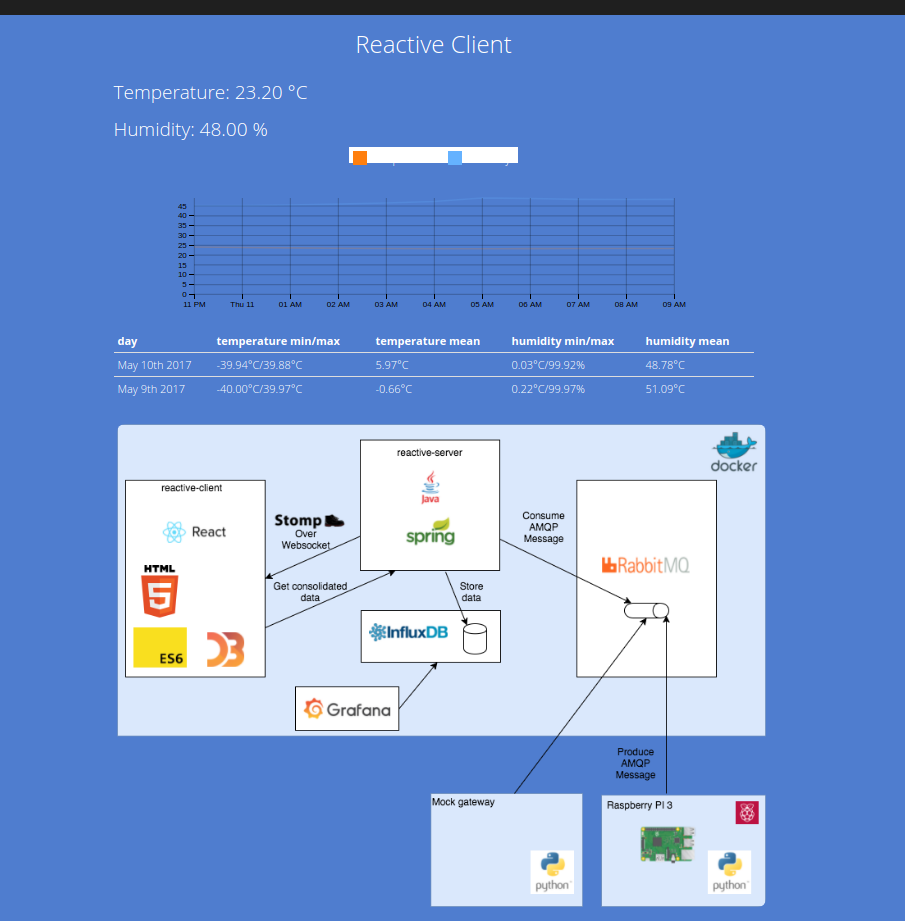The objective of this tutorial is to design a full reactive architecture interacting with a Raspberry PI 3 as μService producing temperature and humidity data.
Prerequisites
You must be aware of these posts to understand the environment.
- Set up a Raspberry PI 3
- Interacting with DHT22 Sensor
- Push data to RabbitMQ
- Consume data from RabbitMQ
- Consume data from Reactive client
Overview
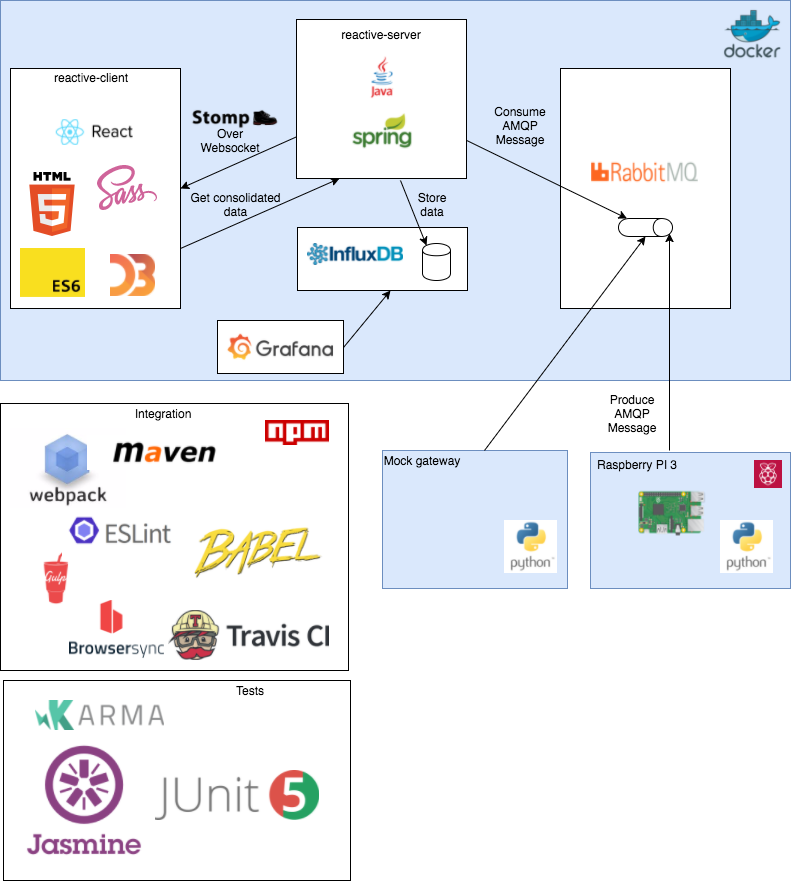
| Component | Role | Description |
|---|---|---|
| Raspberry PI 3 | μService | The Raspberry PI get data sensor and push them over RabbitMQ |
| Mock device | μService | This Raspberry mock device to provide random data |
| RabbitMQ | MOM(message-oriented middleware) | RabbitMQ is message broker that implements the Advanced Message Queuing Protocol (AMQP) see more here |
| Reactive-server | Proxy | The server has 2 functions: consumes data from the RabbitMQ and push data directly on the socket |
| InfluxDB | Metric database | InfluxDB is a time series database. |
| Grafana | Data visualization | Create dynamic dashboard from InfluxDB DataSource |
| Reactive-client | GUI | The GUI consumes data via WebSocket with Reactive-Server |
Start the full stack with docker-compose
Adapt the docker-compose file according your environment
version: '2'
services:
reactive-server:
image: "jluccisano/reactive-server:latest"
environment:
- PORT=8084
- RABBITMQ_ENDPOINT=amqp://rabbit_user:rabbit_password@rabbitmq:5672/myvhost
- RABBITMQ_EXCHANGE=your_exchange_name
- RABBITMQ_QUEUE=your_queue_name
- RABBITMQ_GATEWAYID=your_gateway_id
- INFLUXDB_URL=http://influxdb:8086
- INFLUXDB_USERNAME=influx_username
- INFLUXDB_PASSWORD=influx_password
- INFLUXDB_DATABASE=influx_db_name
- INFLUXDB_RETENTION_POLICY=influx_rp_name
ports:
- "8084:8084"
links:
- "rabbitmq:rabbitmq"
- "influxdb:influxdb"
depends_on:
- "rabbitmq"
- "influxdb"
rabbitmq:
image: "rabbitmq:3-management"
environment:
- RABBITMQ_DEFAULT_USER=rabbit_user
- RABBITMQ_DEFAULT_PASS=rabbit_password
- RABBITMQ_DEFAULT_VHOST=myvhost
ports:
- "5672:5672"
- "8092:15672"
influxdb:
image: "appcelerator/influxdb"
volumes:
- './resources/init_script.influxql:/etc/extra-config/influxdb/init_script.influxql:ro'
ports:
- "8083:8083"
- "8086:8086"
grafana:
image: 'grafana/grafana'
links:
- "influxdb:influxdb"
depends_on:
- "influxdb"
ports:
- '3600:3000'
reactive-client:
image: 'jluccisano/reactive-client:1.0'
links:
- "reactive-server:reactive-server"
depends_on:
- "reactive-server"
ports:
- "8089:80"
mock-raspberry:
build:
context: ./resources
dockerfile: mock-raspberry.dockerfile
environment:
- RABBITMQ_ENDPOINT=amqp://rabbit_user:rabbit_password@rabbitmq:5672/myvhost
- RABBITMQ_EXCHANGE=your_exchange_name
- RABBITMQ_GATEWAYID=your_gateway_id
- PUBLISH_INTERVAL=60
Note: mock-raspberry is optional if you are a Raspberry PI running.
Run
docker-compose pull
docker-compose build
docker-compose up -d
Go to http://${YOUR_HOST}:8089
Final Result